Compiling programs with GNU compilers
The programs of a project are typically built using many source code files, with .c or .cpp extension (in case of C++). Compiling each one of those creates .o (object files), which contain the translation of the source code into machine code.
After all the .o files are created (and also the .a that correspond to dynamic libraries), it’s necessary to join them to create the final executable file, by using a linker. This tool joins all the files in such a way that the cross-references work fine.
The complete process can be seen in this image:
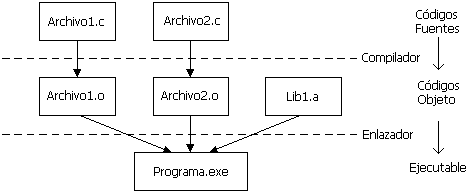
In the GCC implementation (which can be used in Linux as well as in Windows using Mingw), the compiler executable is called gcc and can be used for both the compile process and the linking.
For instance, if we wanted to create the program called Programa.exe as the image shows, this would be the required steps:
- Compiling Archivo1.c into Archivo1.o. This can be done with the following command:
gcc Archivo1.c -o Archivo1.o - Compiling Archivo2.c, using a similar step:
gcc Archivo2.c -o Archivo2.o - Finally, we link the three files (two .o and the .a library) using the command
gcc Archivo1.o Archivo2.o Lib1.a -o Programa.exe
After this last step, if there were no errors, the executable will be created.
If we needed to compile C++ files, changing gcc to g++ should be enough.
The compilation process could be automated using a batch file containing all the commands to execute (in order, one per line). But a better idea is to use a tool called make, that allows for easier compiling: for instance, it can be used to recompile only the changed files, thus reducing the total time.